Youtube hot videos really bring us countless joy. In person, I am a royal Youtuber. I almost spend more than 5 hours on watching Youtube videos everyday. When I meet good or interesting Youtube videos, I will download them and then save on my iPhone. I want to enjoy them when I feel bored, such as in the train or bus.
To download Youtube videos to iPhone or iPod is very easy. Firstly, you need to download videos from Youtube. And then you need to convert the videos for iPhone or iPod. Both of these two steps can be done by using one software – BlazeVideo iPhone Flick. Now I will show you step by step.
Step One: Start Youtube Downloader and Converter – iPhone Flick.
Download BlazeVideo iPhone Flick, install and run it.
Step Two: Download YouTube videos
Click “YouTube” button on BlazeVideo iPhone Video Converter to turn to “Video Download” window:
Step Three: Convert Videos to iPhone or iPod
Drop down “Profile” tab to choose output video format. Click “Start” button to convert the downloaded FLV video to MP4 for iPhone or iPod instantly.
In addition, here is a video which can help you to learn how to convert videos by using iPhone Flick.
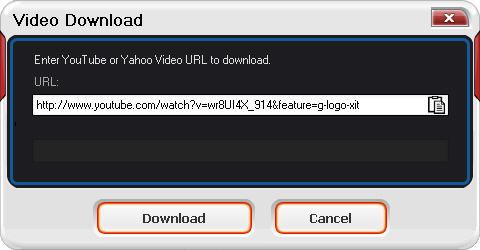
No comments:
Post a Comment