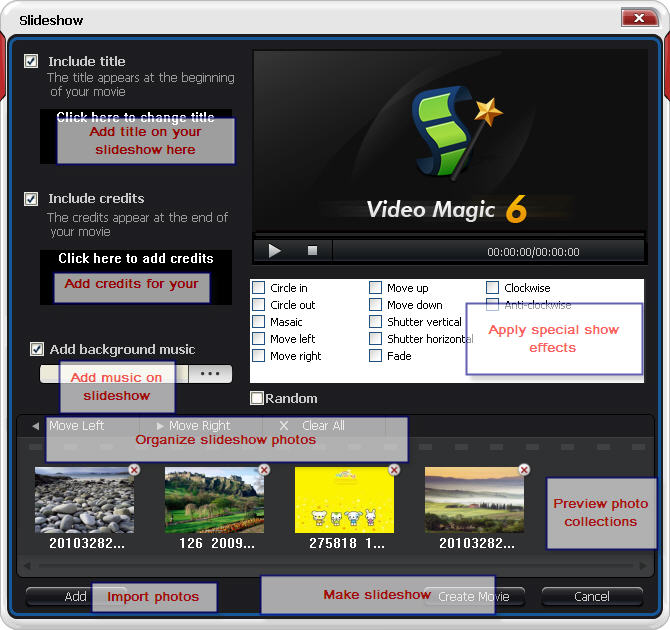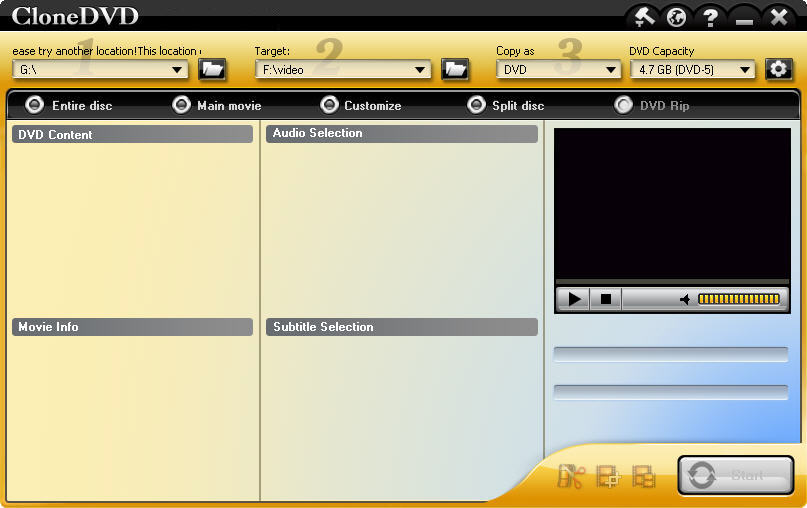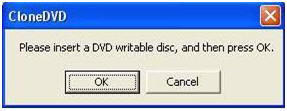This is the question I have
been thinking all this week. Does DVD Copy really care? Many people think that
dvd copy software will harm dvd original creators' intrests and make them to suffer
from great loss. But from another aspect, the dvd disks are sold in such a high
price. Is it not another great loss for us? Take myself as an example. I am
only with several hundreds of dollars income. How should I pay for dozens of dollars
to buy dvd disks that can only be seen for one or two times. It does not
deserve that high price. I can save lots of money if I buy pirate DVDs.
Although I do not like money, I also do not hate them.
There are many online stores that live on selling
dvd copy softwares. Are they legal or illegal? I am not a lawyer. I do not know
how to say. But as a simple consumer, I love these stores. They save me lots of
money and time. Thanks. Really.
There are some basic features that most DVD copy
softwares have. Firstly, they allow you to copy dvd to dvd, ISO and mobile devices.
Secondly, many powerful dvd copy softwares allow you to convert video formats
directly. After converting, you can enjoy the videos anywhere and anytime.
As for me, the most important feature I care is
copying speed. Life is so good. I have so many things to do everyday. I do not want
to waste time on doing meaningless things. If a dvd copying software is with
very fast copying speed and powerful video converting functions, I will buy it.
It is the right one that I am looking for.
I usually heard from some friends that China is the
greatest source for pirate DVDs. But I want to say it is because we are poor.
We do not have the ability to spend money on enjoying expensive movies and
musics. We can watch a 3D movie in cinema by costing less than 10 dollars. So
do you think we will buy a single dvd disk with 20 dollars. What is more, many
people only watch movies for one time. Some people like reenjoying classics while
others not. As for people who only watch movies for one time, why they should
buy such expensive dvd disks?
Actually speaking, I also hate pirate and replica
products in person. But sometimes I just can not live without them. We are often
forced by the real life.
This article is originally written by Helen Zhang.
All you friends are allowed to reproduce and republish the article. But before
reposting it, please be sure to indicate the source, including Author name,
Article link, etc.